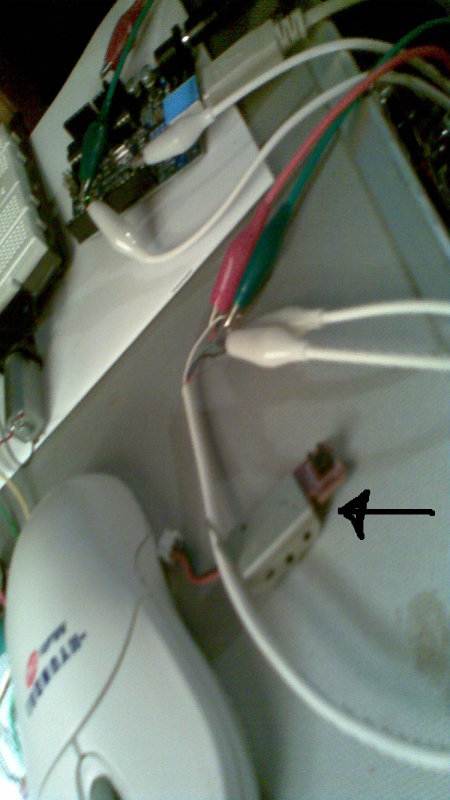Retro insane asylum telephone
I recently bought an oldskool rotary phone. I saw it at an auction and it looked nice, but its history was even more fascinating. In its youth it was doing service at the local insane asylum.
image from the museum.
From the leaflet: “Welcome as a patient to the Psychiatric Hospital”
About the Psychiatric Hospital
The highly regarded Copenhagen architect, Gotlieb Bindsboll, built the Jyske Asylum in the middle of the 19th Century. The inspiration for the building, with its crow step gables and many beautiful courtrooms, was taken from the typical Danish manor houses. Its position, with views over the Århus bay was in keeping with the contemporary view of the healing benefits of beauty. The hospital became known as a model institution for the treatment of the mentally ill, also on a European scale. The first part of the hospital was completed in 1852 and it was extended several times over the next fifty years.
The phone is from 1951 1955 and the “electronics” looks aged but in surprisingly good condition. My first plan for it were to gut it, and put a more modern telephone inside, so I could use it for voip. But when I saw that it were in good condition, I thought it would be a shame to kill it entirely.
So I wanted to see whether it would be possible to use it as it is.
For the voip connection i have a PAP2T linksys adaptor (pap), its quite simple to work with. Plug in power and ethernet cable and configure it with a voip service-provider. Initially I used a normal phone to make sure that i had a working setup, before trying to get the rotary phone to work. The normal phone were quite easy to setup and it “just works”.
For the rotary phone there is still some difficulties. But i have managed to get something to work, and I am working on the rest.
First of all i had to change to paps power output to maximum, else it wouldn’t ring the bells. I am still in the process of fiddling with settings for impedance and/or input gain. The problem is that the microphone volume is very low, and if I just turn the input gain up it turns up for the noise as well. It isn’t a problem for me as i have a crisp and clear sound, but apparently it’s a pain to whomever I am talking to. So something has to be done.
Then there is the dialing. A rotary phone dials by using pulse dialing, which in essence means that it disconnects/hangs up, in short intervals as a method of counting the numbers. But any modern voip-adaptor (at least a cheap one) can only function using DTMF. That’s were sending different tones means different numbers. Which basically means that it is enough to send the correct sequence of tones into the microphone in order to dial a number.
I had seen some applets for dialling they did work with the modern telephone, but the rotary phone with its microphone troubles had to get something more. I had success using “DTMF-dial” (from the ubuntu repositories), because it was possible to tweak the duration of tones and pauses.
Next step, as holding the phone to the PC-speaker every time i need to make a phone call, is not an option, were to make a midlet, that’s a mobile applet. A java program for the mobile. Using the mobile as a dialer may seem awkward, but it already holds all my contacts and the voip is a great deal cheaper. I have a midlet at the moment that is at the proof of concept stage. It can dial and I am able to take a number from my address-book dial it using DTMF. It still needs a bit of polishing, but its mostly cosmetic, maybe a list of recent calls would be a nice feature to implement.
soon to come:
- Nice pictures of the phone, and the electronics.
- Some software for DTMF dialing on the mobile and a bit about devolping a simple mobile application in netbeans.